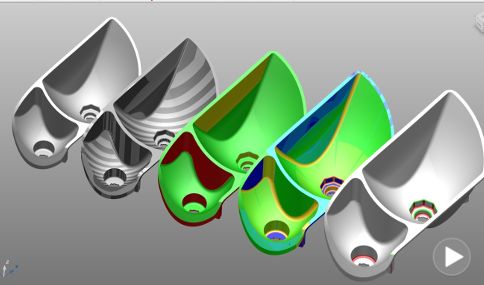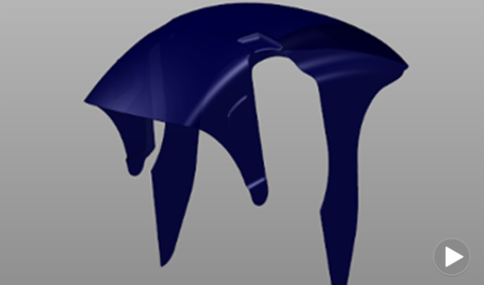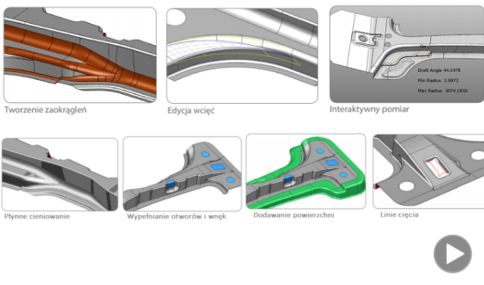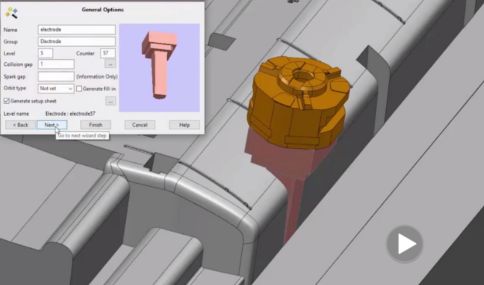Homepage / Software / Fusion 360 with PowerShape / Functions
Fusion 360
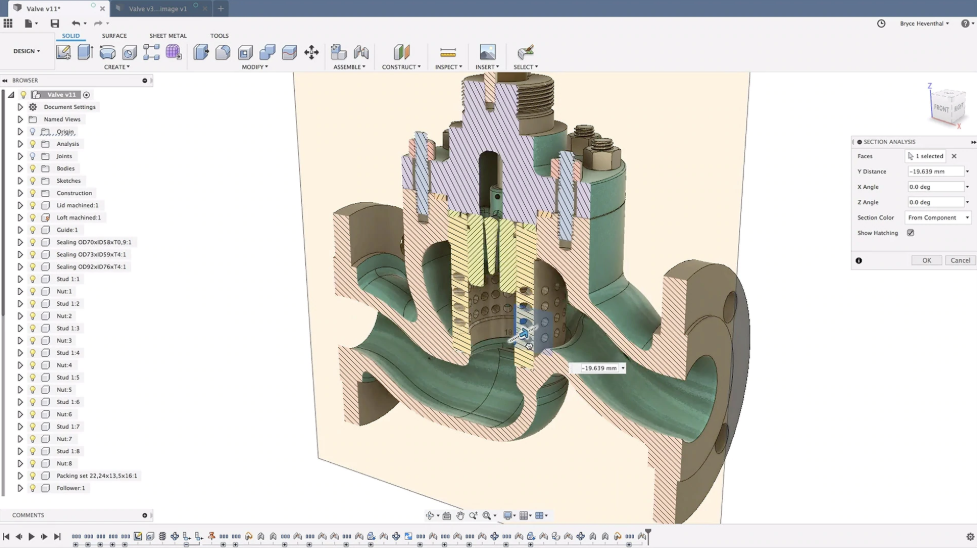
Fusion 360 accelerates the formation of ideas, eliminates the hassle of communicating with engineering teams, and turns concepts into profitable products.
Fusion 360 – Team
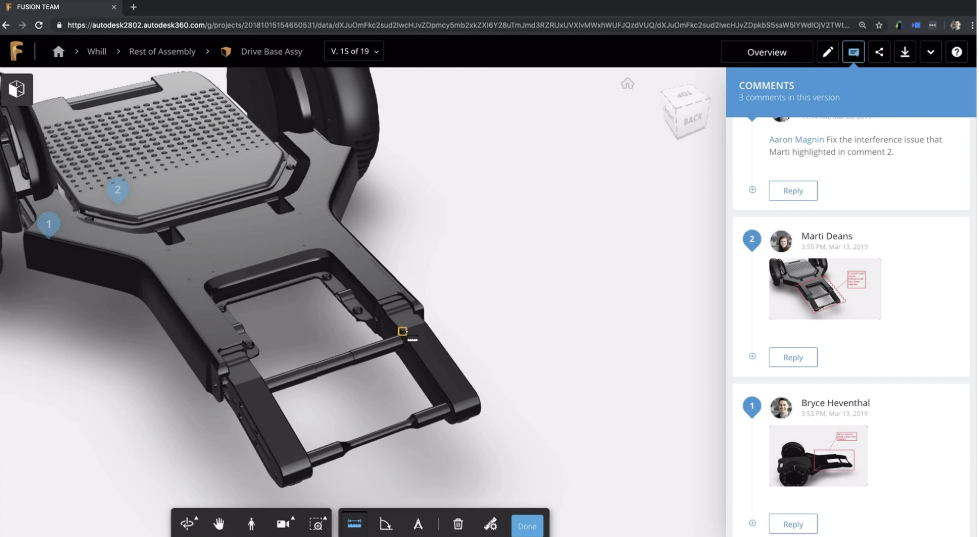
Fusion 360 – Team allows you to remove the limitations of traditional design and production processes by using a modern collaborative environment.
Fusion 360 – Team
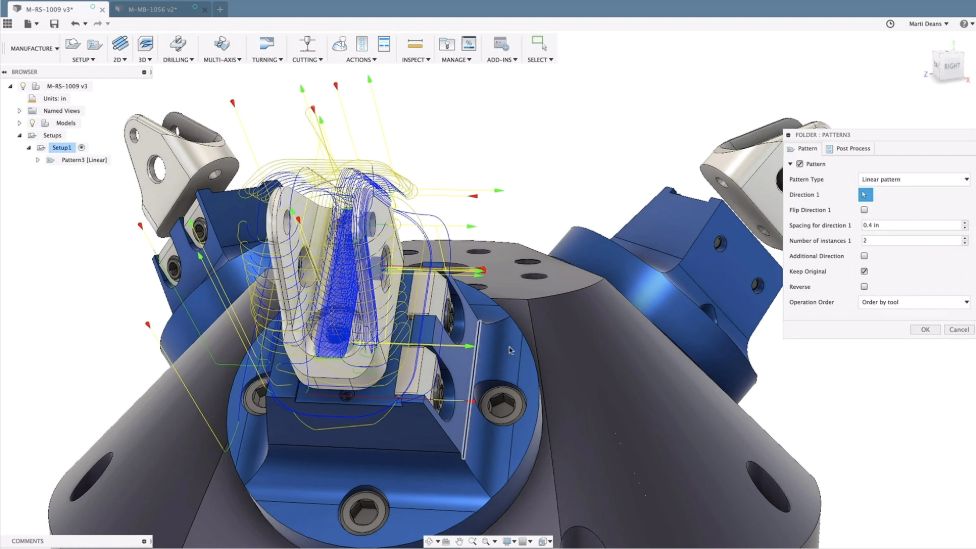
HSMWorks enables the use of 2.5- to 5-axis milling, turning, and lathe / milling functions in CAD software in order to shorten the time and reduce the need for amendments.
Fusion 360 with PowerShape functions:
Solid modeling in PowerShape enables creation of a project basing on its history, helping to create quickly and in simple way the reliable models.
The function Solid Modeling allows for easy defining and editing of:
- sphere,
- cuboid,
- cylinder,
- torus,
- cone.
PowerShape Standard enables to import files in neutral CAD formats (e.g. IGES, STEP) automatic finding and repair of defects, that might make the further production process difficult. PowerShape allows to identify undercuts, small radii and cross-sections of thin walls and application of a direct modelling in order to prepare parts for production.
PowerShape assists designing of solids. Apart from the Modelling of solids function, it contains:
1. Boolean operations – application of operation combination on solids and surfaces (difference, addition, common part) in order to quickly create complicated shapes.
2. Solid Doctor – a tool for repairing of a model, allowing to find and repair all problems related to modelling and translation of formats. This allows among the other:
- reconstruction of missing or damaged surfaces,
- filling holes and cracks,
- removing repeated geometry,
- repairing notching errors.
3. Direct modelling – quick, easy in operation tool, which allows to create complex changes in imported models, which have no history. This function allows among the other, to change size or shape of roundings, pockets, etc. It allows to modify surfaces/features through:
- shifting,
- offset,
- rotation,
- scaling,
- division,
- replacing of surface.
4. Visual analysis of a model – interactive tools for model analysis identify potential problems with geometry even before starting production. This function enables:
- finding thin walls and small radii that require additional machining,
- bonding surfaces in order to simplify machining,
- creating reference substances for multi-axial machining.
In addition, PowerShape has efficient tool for modelling, which allows for quick and simple introduction of necessary changes, including:
- creation or modification of roundings in order to simplify machining,
- edition of angles of inclination for easier removal of tools after forming,
- creation of complex parting surfaces..
Surface modeling in PowerShape enables quick and simple creation of reliable models.
The function Surface modeling allows for easy defining and editing of:
- planes,
- spheres,
- cylinders,
- toruses,
- cones,
- springs.
Product design & Industrial design
Quick sketching tools allow for simple creation of accurate curves, in order to shape the surface forms. Morphing tools allow to find out new variants of a design through interactive deformation of models. Simple in use tools for surface edition, allow to modify shapes along with an idea development. Surfaces, solids or assemblies perfectly match to each other, providing the designing tool which not only makes the part look nice, but is also functional and has technological construction. Advanced tools for winding enable adding decorative textures to complicated shapes of any structure, creating projects, which cannot be executed in any other way. PowerShape gives the user full freedom to create any shape.
Packaging
Packaging designers try to find more and more innovative and attractive methods to present products to their customers. Speed and accuracy of tools for surface modeling in PowerShape, give full freedom to create attractive shapes. The unique tool “scaling to volume” helps to assure that the project not only looks nice, bu will also contain appropriate quantity of the product.
Flexible Surface modelling in PowerShape means:
- Intelligent Surface creation Wizard – facilitates surface modelling, by means of automatic suggestion of the most suitable surface type, basing on selected curves,
- intuitive tools for edition – they allow to modify each surface at any time,
- advanced functions for contact control,
- possibility to modify and manipulate curves and points of the surface,
- possibility to connect and divide surfaces,
- possibility to convert solids to surfaces and vice versa,
- possibility to utilize the surface for the operation of modelling of solids and to create esthetic part design.
Dies tools in PowerShape are the range of specialized tools for designing dies and punches, assisting design engineers to save time and improve quality of products.
1.Powerful tools for roundings
Powerful, yet simple in use rounding, helps to create ideal connection between surfaces, facilitating flow of material and increasing quality of produced parts. Device for rounding include:
- multi-surface rounding,
- constant or variable radius,
- automatic trimming of surrounding surfaces,
- interactive capturing of a rounding line.
2. Surface editing
Using of the up-to-date tool, such as the surface editing, helps to achieve the optimal shape, in the possibly shortest time. This function means:
- interactive modification of borders being trimmed,
- elongation of surfaces which maintain continuity,
- interactive editing of complex surfaces for smoothness,
- using advanced morphing tools, in order to modify several surfaces in one operation.
3. Key measurement of features
This function enables:
- dynamic measurement of CAD model features, directly on the screen,
- obtaining key dimensions, quickly and accurately,
- effective creation of detailed plans,
- measurements of concavity angles and important angles directly from solids or surfaces,
- creation of cross-sections of parts in any orientation, for quick assessment of the elements chain length.
4. Analysis of surface quality
The function enables a part preview, with highlighting of unevenness on the map of a plane. The tools of edition enable solving problems related to preventing production delay. Additionally:
- Dynamic adaptation of the parts orientation, in order to eliminate undercuts,
- finding unevenness on a die or a punch, which could cause problems in production.
5. Filling of a surface
The function enables finding declines or allowances on edges and filling them by means of of even surfaces.
6. Supplementing of surfaces
The function that allows to create surfaces in order to fill in a given segment, immediately after using the part outline.
7. Surface of inclination
The function which enables to add the inclination surfaces and curves, in order to secure material from turning at the time of drawing. Possibility of creating, through selection of a parting line or by sketching own curvatures.
8. Cutting line
Automation of a cutting line creation, for elements that require restriking.
Rib capping in the PowerShape enables automatic creation of surfaces that plug ribs on moulds and dies.
I am text block. Click edit button to change this text. Lorem ipsum dolor sit amet, consectetur adipiscing elit. Ut elit tellus, luctus nec ullamcorper mattis, pulvinar dapibus leo.
PowerShape is an excellent addition for modelling in PowerMill and FeatureCAM, helping to create geometry necessary to obtain the best results of CNC machine work. The software allows to define the machining limiting areas to construct surface and use than for improved control of 5-axis machine movements.
The rib capping function is:
- automatic plugging of ribs, in order to accelerate production of moulds and dies,
- creation of all necessary surfaces with one click,
- possibility to use geometry in the software of PowerMill, in order to correct machining,
- possibility to export tangent surfaces to CAM software, in order to protect tools,
- achieving better quality of machined edges along with the cycle time reduction.
Electrodes wizard in PowerShape is a tool simple in use that guides the user through the entire electrode designing process. It allows to improve data flow and their effective processing.
In PowerShape there is a set of tools available, serving for modelling, production and control of electrodes. The Wizards in the software enable to quickly isolate technological areas which require electromachining to be applied. The electrode produced in the PowerShape, together with all technological criteria can be combined with known palletizing systems from the leading suppliers. Creator of electrodes allows to export data to the PowerMill, in order to automatically generate a tool path, and to define measuring points for the needs of the PowerInspect OMV. It allows for unification of the electrodes production process and it is a unique solution.
Designing of electrodes
Electrode wizard in PowerShape enables:
- isolating of electrode geometry from the solid or surface models,
- using the direct modelling tools, in order to provide appropriate clearances or to remove undesirable features,
- defining electrode dimensions, including the starting material,
- automatic selection of the electrode working shape, adapted to machining of a given base geometry,
- choosing an electrode holder from catalogues of such companies as Erowa, Hirshmann, System 3R, or from the basic holders database,
- isolating of several areas for a single electrode,
- avoiding collisions between individual electrode parts and the model,
- adding points to serve the future measurements,
- creating documentation on positioning of an electrode,
- storage of all information on the electrode (geometry, production process and inspection) in one TRODE file,
- export of ready-made electrode in several CAD formats, including IGES, DGK and Parasolid™,
- creation of output files for direct operation of EDM machines, among the other, AgieCharmilles.
Main Advantages
- Simple in use – interface built as a simple wizard.
- Reliable – possibility to create ideal electrodes from a surface or from solids.
- Flexible – possibility to manually create non-standard and complex electrodes or solutions from the catalogue.
- Material-efficient – possibility of automatic creation of accurate profile sheets.
Reverse engineering in the PowerShape enables to create complex 3D models using any type of date, including meshes. Enables reconstruction of a model, in accordance with original intention of a designer, combining traditional reverse engineering and the techniques of surface and solid modeling.
Reverse engineering allows for quick and effective creation of serviceable CAD models of the parts that already exist. PowerShape provides full freedom to modify a project in order to adapt it to modern methods of production or to new materials, regardless the fact how complex is the original shape. We can compare a 3D CAD Model with the original scanned data at each stage, in order to assure perfect representation of geometry.
Reverse engineering means not only the simple reconstruction of the existing part or component. Usually, parts on the basis of which we want to design a model, already have marks of wearing or are damaged – a user will replicate those defects during copying. The aim of Reverse Engineering is to recapture the design concept with its original idea.
Reverse engineering – traditional tools of reverse engineering allow to create computerized replicas of physically existing models, also those defected or worn out.
CAD model based reverse engineering – PowerShape allows to use Reverse engineering to capture intention of a part or tool design. Surface winding, roundings and also surfaces and solids can be used together, in order to ideally imitate the existing part.
Mesh Segmentation – PowerShape features a unique, intelligent surface creator which enables automatic fitting and creation of primitives (e.g., cones, cylinders) from the meshes.
Edition and smoothing of triangles – PowerShape contains a set of easy to use tools for editing of triangles, which allow to repair any defects found on the scanned models, e.g., filling of holes, meshes smoothing.
Advantages:
- Reverse engineering for existing models and parts,
- quick, automatic generation of a surface from a meshes,
- creation of STL files for quick prototyping,
- possibility to edit a mesh,
- possibility of direct connection with a scanner, e.g., Artec, Creaform, Faro or Kreon,
- possibility for winding 3D reliefs on solids and surfaces, in order to create a texture or a logo on a model,
- interactive tools for smoothing and mesh carving in real time.
Mold base design wizard in PowerShape is a range of specialized tools which help designers to create punches, dies and complete moulds, and allow to save time and improve the quality of products.
Mold wizard includes:
Creator of die and punch – unique operation principle of the creator facilitates handling of tasks, allowing the experts absolute freedom in designing complicated assemblies.
Mold Creator – simple and quick creation of foundry molds from the standardized or defined catalogues of components. Dynamic preview allows to the plates, clearances and other vital parameters of the mold.
Creator of displacement – possibility to create dynamic animation of an assembly components, which make a given mould, in order to verify their operation.
Creator of cooling – automatic orientation of a cooling system, to increase production effectiveness. Automatic detection of collisions assures control of temperature in the whole system, and allows to avoid collisions with other parts of the project.
Creator of parts – makes it possible to insert standard components, such as knock-outs, bolts, bushings or spacers.
Creator for dies and punches among the other is:
1. Powerful tool for roundings
Powerful, yet simple in use rounding, helps to create ideal connection between surfaces, facilitating flow of material and increasing quality of produced parts. The tools for rounding include:
- multi-surface rounding,
- constant or variable radius,
- automatic trimming of surrounding areas,
- interactive capture of a rounding line.
2. Surface editing
Using of the up-to-date tool, such as the surface editing, helps to achieve the optimal shape, in the possibly shortest time. This function means:
- interactive modification of trimmed limits,
- elongation of continuity maintaining surfaces,
- interactive editing of complex surfaces for smoothness,
- using advanced morphing tools, in order to modify several surfaces in one operation.
3. Key measurement of features
This function enables:
- measuring CAD model features, in a dynamic way, directly on screen,
- obtaining key dimensions, quickly and accurately,
- effective creation of detailed plans,
- measuring concave angles and other important angles directly from solids or surfaces,
- creation of the parts cross-sections in any orientation, for quick assessment of the element chain lengths.
| Project collaboration | PowerShape
Ultimate |
| CAD model import/export
Import neutral and third-party CAD files, including IGES, STEP, AutoCAD, Siemens NX and Catia. Export models in a range of file formats for collaboration and downstream manufacturing |
∨ |
| Autodesk Drive (Subscription only)
Save model data to a personal cloud site and invite project stakeholders to review and collaborate |
∨ |
| Shared views (Subscription only)
Share secure 3D views of models. Access anywhere, anytime with desktop and cloud-connected devices |
∨ |
| Surface & solid modeling | PowerShape
Ultimate |
| Wireframe modeling
Create lines, arcs, and curves using intelligent cursor sketching or precise coordinate entry |
∨ |
| Wireframe nesting
Nest groups of wireframe geometry into pre-defined outer boundaries |
∨ |
| Surface modeling
Create and manipulate parametric primitive surfaces. Use Smart wizards to rapidly create complex doublycurved shapes. Use powerful curve editing tools to modify complex surfaces |
∨ |
| Solid modeling
Create complex solid models and combine with associative model history. Recognize parametric features contained within imported solid models |
∨ |
| Solid/surface hybrid modeling
Use boolean commands to combine open surfaces and solids into hybrid models |
∨ |
| Analysis and repair
Quickly find and repair common faults with imported models. Use shading tools to analyze undercuts, smoothness, minimum radius, wall thickness, and CNC machine accessibility |
∨ |
| Assembly modeling
Define libraries of components and assemble using drag-and-drop attachment points |
∨ |
| Power features
Add extra intelligence to assembly sub-components. Use to add fit and function clearance when multiple components are assembled together |
∨ |
| Model comparison analysis
Visualize the differences between CAD models. Simplify customer design changes and modifications |
∨ |
| Model morphing
Use morphing tools to distort the shape of models. Choose to morph using 3D cages, point clouds or STL meshes. Use to counter the effects of gravity or stress relief on pressed parts |
∨ |
| Modeling for tool and die | PowerShape
Ultimate |
| 2D drawing creation
Create 2D part drawings including elevation, isometric, and sectional views, then add text and dimensions |
∨ |
| Draft surface/curve creation
Add draft to models to improve ejection of parts from molds and dies |
∨ |
| Core/cavity separation
Use wizards to split models into core and cavity halves, identify undercuts and design sliding cores |
∨ |
| Die wizard
Use a wizard to convert models into die blocks, apply shrinkage, create split curves and add parting surfaces |
∨ |
| Rib capping
Rapidly create tangential surfaces to cap off long, thin ribs on molds and dies prior to CNC machining |
∨ |
| Curve wrapping/unwrapping
Wrap 2D curves onto 3D surfaces and solids. Unwrap 3D curves to form 2D profiles for trimming applications |
∨ |
| Electrode wizard
Automate the creation of electrodes for EDM. Detect burn regions, add blanks and holders from a library, check for collisions and create electronic setup sheets |
∨ |
| Electrode integration with PowerMill/PowerInspect
Transfer electrode data to PowerMill and PowerInspect to simplify CAM programming and part inspection |
∨ |
| Export electrodes to EDM hardware
Export burn position, rotation, and spark gap data to EDM hardware for automated burning of electrodes |
∨ |
| Specialist press-die surfaces
Create addendum and other complex parting surfaces used in the design of advanced press-tools |
∨ |
| Mold base design wizard
Build complete mold-bases using standard plates and components from Hasco, DME, DMS, Strack, and others |
∨ |
| Standard component catalogs
Use catalogs of components to create assemblies of parts |
∨ |
| Reverse engineering | PowerShape
Ultimate |
| Import/export STL meshes
Import large, unorganized STL mesh files. Export STL meshes in binary or ascii format |
∨ |
| Working with point clouds
Import point cloud files in formats including ASCII. Limit, trim and remove undesirable faults |
∨ |
| Connect with scanning hardware
Connect with scanning hardware including Artec, Creaform, Faro, and Kreon to import scan data |
∨ |
| Mesh fixing
Use automated wizards to rapidly find and fix common faults with imported STL meshes |
∨ |
| Model alignment
Automatically align meshes and other models using best-fitting |
∨ |
| Texturing and logos
Wrap 3D reliefs onto surface and solid models to add high-value logos and textures |
∨ |
| Mesh segmentation
Automatically fit prismatic planes, cones, and cylinders to STL meshes |
∨ |
| Reverse engineered surfaces
Sketch doubly curved surfaces onto imported STL meshes. Create complex shrink wrap surfaces with ease |
∨ |
| Tribrid modeling
Combine surfaces, solids, and meshes with boolean commands to create tribrid CAD models. |
∨ |
| Interactive mesh sculpting
Dynamically add and subtract material from STL meshes with interactive blending in regions |
∨ |