
Carveco™ ist eine CAD/CAM-Software für Künstler, Designer und Graveure. Dank einer intuitiven Benutzeroberfläche und benutzerfreundlichen Werkzeugen können Hobbyisten und Unternehmer hochwertige komplexe 2D- und 3D-Modelle oder geformte Reliefs erstellen und fertigen. Die Software ist mit präzisen Werkzeugen zum Entwerfen, Simulieren und Erstellen detaillierter Reliefs ausgestattet.
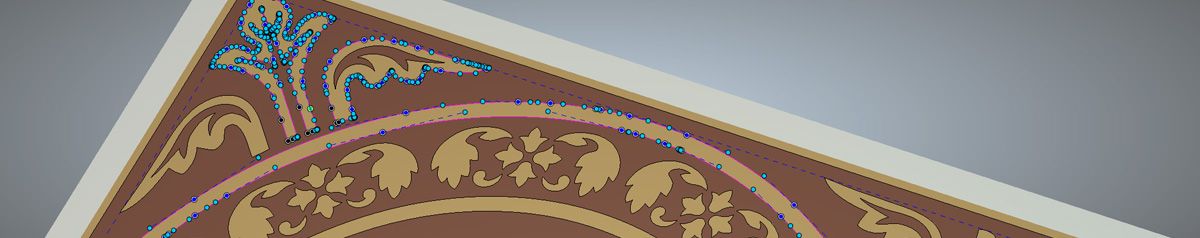
Beginnen Sie mit dem Erstellen von Entwürfen direkt in der Carveco™ -Software – egal, ob Sie handgezeichnete Skizzen oder vorgezeichnete 2D-Vektorgrafiken verwenden. Carveco™ unterstützt die gängigsten Vektor- und Bitmap-Dateiformate, einschließlich EPS, PDF, BMP, JPG, TIFF und GIF, und behält alle ursprünglichen Ebeneninformationen in DXF-, DWG- und AI-Dateien bei.
Volle Kontrolle über Vektor-Bearbeitung
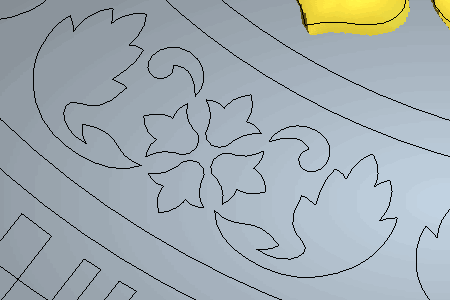
Vektor-Werkzeuge in Carveco™ ermöglichen das schnelle und einfache Erstellen von Projekten aus einer Vielzahl von Formen oder Freihandvektorkurven, während komplizierte Designs mithilfe mehrerer Vektorebenen erstellt werden können. Verbinden, Zusammenführen, Verrunden, Trimmen, Versetzen, Umbrechen, Spleißen, Splinen – mit unseren erweiterten Vektorbearbeitungswerkzeugen haben Sie die volle Kontrolle über Ihre Vektorgrafiken bis ins kleinste Detail. Vektoren werden auch in den Fertigungsphasen verwendet, um bearbeitbare Bereiche zu definieren oder auszuschließen.
Multi-Plate: Das Seriendruck-Werkzeug für CAM

Mit dem Multi-Plate-Tool (Mehrplatten-Werkzeug) von Carveco können Sie automatisch individuelle Textfelder aus einer Textdatei oder Tabelle direkt in Ihre Entwürfe einfügen – Ideal für personalisierte Serienproduktionen wie die Herstellung von Namensschildern, Etiketten oder gravierten Seriennummernschildern.
Fügen Sie Ihren Designs ganz einfach Text hinzu

Text can be easily created, edited, manipulated and distorted to suit your design. Wrap text on any specified curve or vector path, whether open and closed. Carveco™ software supports collections of OpenType, TrueType and single-line fonts, enabling you to create a wide range of personalized products to suit your needs.
Diagnose and Correct Problem Vectors
To ensure a smooth machining process, Carveco’s Vector Doctor tool identifies and rectifies troublesome loops and intersecting vectors quickly and easily. The customisable tolerance controls and ability to preserve pre-corrected artwork facilitate a truly non-destructive editing experience.
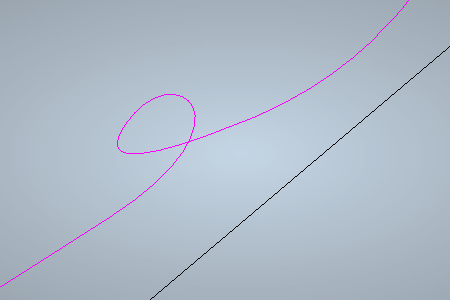
Bitmap Tools
Mit dem intuitiven Bitmap to Vector-Tool von Carveco können Sie importierte Bitmap-Bilder mit wenigen Klicks einfach in hochwertige bearbeitbare Vektoren konvertieren. Verwenden Sie bei leicht anpassbaren Steuerelementen den Schieberegler, um die Anzahl der Farben in einem importierten Bild zu reduzieren und saubere, definierte Vektorgrenzen oder mittig gezeichnete Vektoren zu erzeugen.
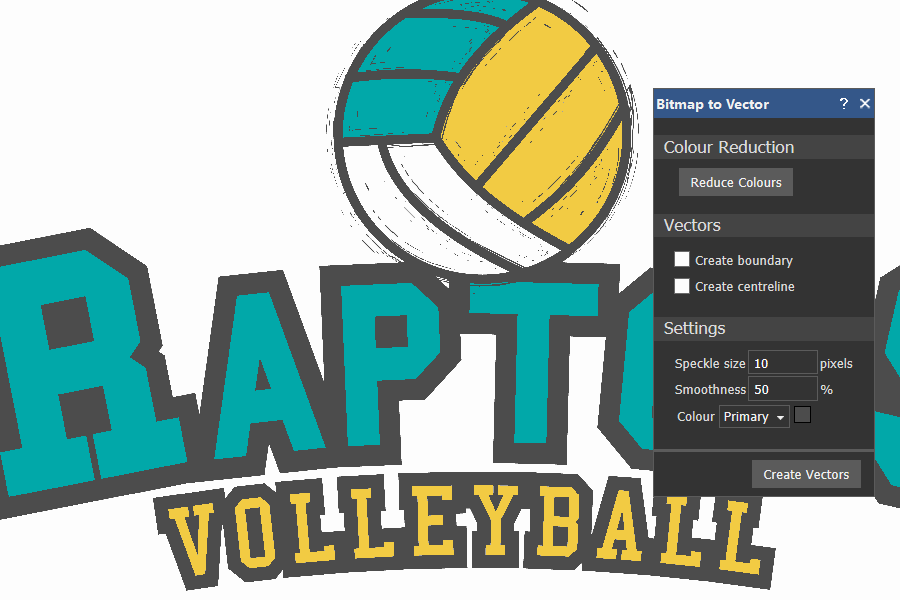

Die 3D-Design-Werkzeuge der Carveco™-Software sind sowohl in ihrer Leistung als auch in ihrer Benutzerfreundlichkeit einzigartig. Mit einer Vielzahl intuitiver Werkzeuge können Sie mithilfe flexibler Startpunkte schnell detailreiche 3D-Teile erstellen. Komplexe 3D-Designs können von Grund auf neu oder aus vorgezeichneten Vektorgrafiken erstellt oder aus importierten Dreiecks- oder Oberflächenmodellen (Baugruppen) zusammengesetzt werden.
3D Relief Layers
Interactive relief layers enable you to structure your design and control how different 3D elements interact with one another.
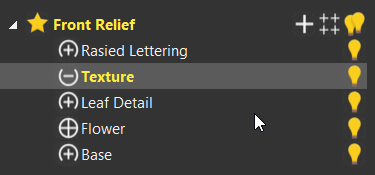
Import- Optionen
Importieren gängiger 2D- und 3D-Dateiformate wie BMP, JPEG, TIFF, EPS, AI, DXF, DWG, STL, OBJ, IGES, 3DM und weitere.

Composite Relief
Save composite reliefs or add them to your own 3D clipart library for easy re-use in other designs and projects.

Relief Embossing
Emboss reliefs onto 3D models or transform into an embossed low-relief with additional perspective controls.
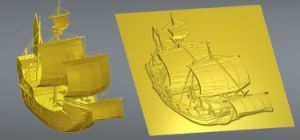
Organic Sculpting
Carveco’s Sculpting tools enable you to easily build and blend areas of your artwork to give it a hand-crafted look and feel
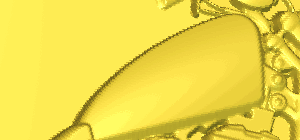
Texture Flow
Carveco’s Texture Flow tool sweeps textures along or around a vector to create fully-controllable, organic and natural effects.

Weave Tool
Use overlapping vector patterns to automatically create a weaved relief, where intersecting vectors pass over or under each other.
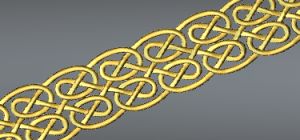
3D Face Profiles
Using an imported photo, easily create a 3D face profile to add to your designs.

Fade Relief
Dynamically fade the height of your relief artwork across a linear plane, radial plane or between boundaries.
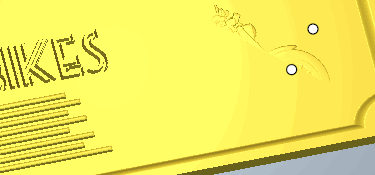
Smooth Relief
Perform global smoothing passes to relief layers in order to clean up low-quality imported models and shapes.
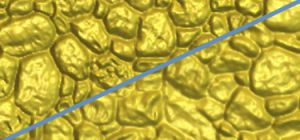
Vector Shadow
Create shadow projections on your reliefs to give the illusion of 3D within 2D designs.

Latent Image
Produce a 3D design that changes when viewed from different angles.
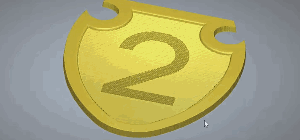
Angled Plane
Use interactive drag-handles to dynamically adjust the plane of a relief in real-time.
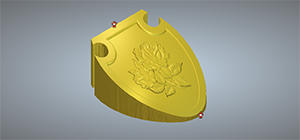
Scale Relief
Dynamically scale Z heights of your entire relief, or specific vector-defined areas of your artwork, all while preserving surface detail.
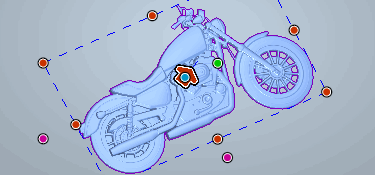
Extrude, Spin & Turn
Use dynamically controlled drive-rails to create unique spun shapes with Z-level modulation.
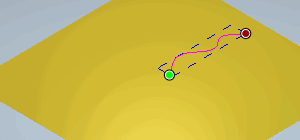

The advanced manufacturing tools within Carveco™ software aid in preparing your designs for a variety of precision manufacturing methods. From routing wood, creating molds or press tools, laser cutting, engraving hard-wearing metals for production lines, or simply nesting your designs to achieve the minimum amount of material waste, Carveco affords the necessary control to ensure your designs can be manufactured to your exact specifications.
Relief Analysis
Carveco™ software includes relief-analysis tools which overlay colour information indicating both heights and gradients across your design. This is particularly beneficial in the creating of foiling and embossing dies, where height or angle thresholds are critical to the manufacturing process.
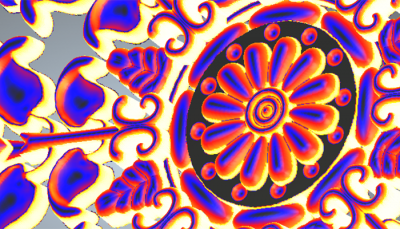
Werkzeug-Datenbank
Use the fully editable Tool Database to manage your cutting tools and their associated parameters. Select the appropriate tool for your material type, or add your own specialized cutting bits to suit your tooling requirements.
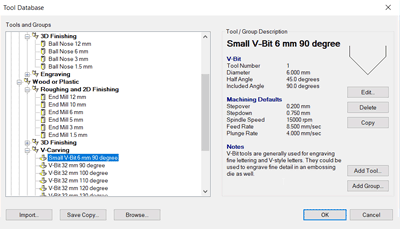
Mehr-Achs-Bearbeitung
Your designs can be machined using 3-axis, or rotary 4-axis with automatic support for tool changing and rotary index moves. Alternatively, export a triangle or quadrangle mesh for use in additional manufacturing environments or alternative CAD/CAM programs.
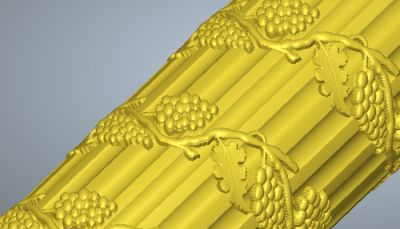
Maschinen-Simulation
Carveco’s machining simulation allows you to preview the results of your tooling choices before committing time or sacrificing materials. Choose to simulate the entire design or a specific area of your model using the tools you’ve chosen, and render the results in a variety of realistic materials.
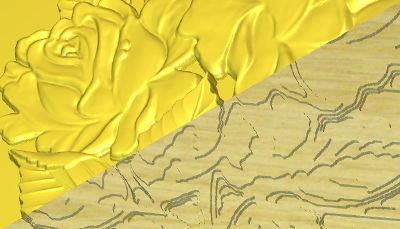
Toolpath Panelling
Produce designs beyond the constraints of your CNC bed or stock material by machining your design in calculated sections. Reposition your material as you work, or reassemble your cut sections at the end.
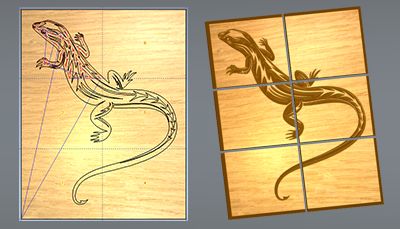
Projects & Assemblies
Carveco’s projects and assembly modelling tools enable you to build a complete 3D model of your work by combining imported 3D models and reliefs. Full positional controls let you easily orientate and position all elements prior to production.
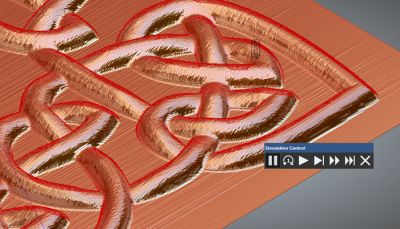
Complete Toolpath Control
Carveco’s toolpath operations have been designed for tool room efficiency. See exactly how long your designs will take to machine with the Toolpath Summary. For repeat machining, save-out frequently used tool selections and strategies as a Toolpath Template. Transform, Copy and Merge your toolpaths together to streamline your production process.
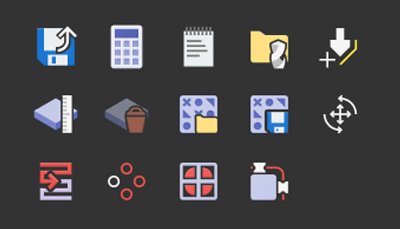
Netzdateien
- 3D Studio *.3ds
- Carveco Assembly *.3da
- Carveco Projects *.3dp
- Autodesk DXF File *.dxf
- Autodesk DWG File *.dwg
- Autodesk DDZ File *.ddz
- Autodesk DGK File *.dgk
- Autodesk DDX File *.ddx
- U3D File *.u3d
- Autodesk Machining Triangles *.dmt
- Wavefront Object File *.obj
- 3D PDF File *.pdf
- ASCII STL File *.stl
- Binary STL File *.stl
- IGES File *.igs, *.iges
- STEP File *.stp, *.step
- 3DM File *.3dm
Vektoren
- DGK File *.dgk
- DXF (AutoCAD) File *.dxf
- DXF (AC1009) File *.dxf
- EPS File *.eps
- Duct Picture *.pic
- SVG File *.svg (export only)
- PostScript Files *.eps
- AI Files *.ai
- PDF Files *.pdf
- AutoCAD Files *.dxf;*.dwg
- Autodesk Files *.pic;*.dgk
Relief- & Modelldateien
- Carveco Relief *.rlf
- Carveco Model *.art
- ArtCAM 9 Relief *.rlf
- ArtCAM Model *.art
- Simple Relief Format *.srf
- Bitmap File *.bmp
- 16-Bit TIFF Image *.tif
- Picza Files *.pix
- CopyCAD wrap map with normals (*.asc,*.ccb)
Informationen zu unterstützten Autodesk ArtCAM ® -Dateien finden Sie in unseren FAQ.
Bild-Dateien
- Bitmap Image *.bmp
- GIF Image *.gif
- JPEG Image *.jpg
- TIFF Image *.tif
- PNG Image *.png
Werkzeugweg-Dateien
- Tool Database Files *.tdb
- Toolpath Templates *.tpl
Bitte beachten Sie: Diese Auflistung beinhaltet keine Postprozessoren.

Von Tischfräsen über Rotationsmaschinen und Lasergravierer bis hin zu großen industriellen CNC-Maschinen bietet Carveco direkten Support für über 300 CNC-Fräs- und Graviermaschinen. Darüber hinaus ist die umfangreiche Datenbank von Schneidwerkzeugen und -parametern vollständig an Ihre Bedürfnisse anpassbar.
Andersen
ANDI
Anilam
Apex
Axxiom
Axyz
Biemmepi
Biesse
Bobcad
Bostomatic
Bravo
Busellato
CAMaster
Campus
CamTech
CANCAM
Carbide3D
Central
Centroid
Centurion
Charly
Cielle
Cipher
CLN
CNT Motion
CMS
COMAGRAV
CR Onsrud
Dah Lih
Datron
Denford
D&SDyna
DynaPath
Elu
Fadal
Fagor
Fanuc
Flashcut CNC
FlexiCAM
Freedom
FrogMill
FrogWire
G-Code
Geetech
General CNC
Gerber
Ghines
GMR Mitsubishi
Goya
Gravograph
Haas
Hanter
Heidenhain
Hermes
Holz-Her
Homag
Hurco
iCarver
IceBullDog
Iconic
InfoTEC
Isel
JHF
Kimla
King Cut
Koerner
Komo
Konsberg
Kuhlman
Laguna
Lang
Larken
Light Machine
Line Move
Linux CNC
LSI
Mach2
Mach3
Magnum
Makino
Masterwood
Maxicam
Max
Mazak
Mecanumeric
Mimaki
Mito
Mitsubishi
Model Master
Morbidelli
Motion Master
MultiCAM
Neo Group
Northwood
OKK
OmniTech
Onsrud
Optima
Osai
Ouplan
Pacer
Pear
PlanetCNC
PocketNC
Precix
Primacon
Probotix
Prolight
Proma
ProtoTrak
Quantum
Röders/Roeders
Roland
Rotary
Routech
SBC
SCM
Servo
Sec
CNC Shark
Shoda
ShopBot
Shop Sabre
Siemens
Smoothie
SNX
Streamline
Suda
Syntec
Techno
Techno-Isel
Teetz
Tekcel
Testra
Thermwood
Torchmate
Tormach
Tornado
Trend
Tryax
Uli
Vision
Warthog
Wedkin
Weeke
Wigit
Wissner
X Carve
Zund
Ihre CNC-Maschine ist in der obigen Auflistung nicht dabei?
Mit Carveco können Sie Werkzeugwege als G-Code exportieren – ein branchenübliches Format, das mit den meisten CNC-Maschinen kompatibel ist. Wenn Sie das Projekt für den 3D-Druck verwenden, können Sie es im STL-Format exportieren.
|
Bitmap-Designwerkzeuge |
CARVECO | ARTCAM PREMIUM 2018 |
| Import 2D-Bildformate – BMP, JPEG, PNG, GIF |
∨ |
∨ |
| Bitmap to vector tool | ∨ |
∨ |
| Fill vector with colour |
∨ |
∨ |
| Bild-Layer |
∨ |
∨ |
| Vektor-Designwerkzeuge | CARVECO | ARTCAM PREMIUM 2018 |
| Vektorbearbeitung |
∨ |
∨ |
| Vector doctor | ∨ |
∨ |
| Vektorbibliothek |
∨ |
∨ |
| Texteingabe und -modifizierung | ∨ | ∨ |
| Vektor-Layer | ∨ | ∨ |
| Nesting | ∨ | ∨ |
| Vector cross-section | ∨ | ∨ |
| Boundary vector | ∨ | ∨ |
| Wand selection tool | ∨ | ∨ |
| Vector join | ∨ | ∨ |
| Multiple sheets | ∨ | ∨ |
| Modell-Setup | CARVECO | ARTCAM PREMIUM 2018 |
| Model resolution, 2000 x 2000 | ∨ | ∨ |
| Model resolution, 4000 x 4000 | ∨ | ∨ |
| Import gängiger 3D-Datenformate | ∨ | ∨ |
| 3D-Reliefschattierung | ∨ | ∨ |
| Relief-Bearbeitung | CARVECO | ARTCAM PREMIUM 2018 |
| Editing tools | ∨ | ∨ |
| Invert relief | ∨ | ∨ |
| Prägen der Reliefs | ∨ | ∨ |
| Relief cookie cutter | ∨ | ∨ |
| Skalieren von Reliefs | ∨ | ∨ |
| Mirror relief | ∨ | ∨ |
| Offset relief | ∨ | ∨ |
| Relief Creation | CARVECO | ARTCAM PREMIUM 2018 |
| Editing tools | ∨ | ∨ |
| Relief library | ∨ | ∨ |
| Formeditor | ∨ | ∨ |
| Weave wizard | ∨ | ∨ |
| Bilder in Relief konvertieren (Relief vom Bild) | ∨ | ∨ |
| Sculpting tools | ∨ | ∨ |
| Relief on vector | ∨ | ∨ |
| Texture relief | ∨ | ∨ |
| Mesh creation | ∨ | ∨ |
| Ring creation | ∨ | ∨ |
| Paste relief | ∨ | ∨ |
| Texture flow | ∨ | ∨ |
| Projects | ∨ | ∨ |
| Contour tool | ∨ | ∨ |
| Constant height letters | ∨ | ∨ |
| Paste relief wrap | ∨ | ∨ |
| Face wizard | ∨ | ∨ |
| Greyscale from relief | ∨ | ∨ |
| Create a dome | ∨ | ∨ |
| Relief Analysis | CARVECO | ARTCAM PREMIUM 2018 |
| Remove holes | ∨ | ∨ |
| Relief information | ∨ | ∨ |
| Define area | ∨ | ∨ |
| 2D-Fräsbearbeitung | CARVECO | ARTCAM PREMIUM 2018 |
| Profilieren | ∨ | ∨ |
| V-bit Fräsen | ∨ | ∨ |
| Bohren | ∨ | ∨ |
| V-bit carving | ∨ | ∨ |
| Area clearance | ∨ | ∨ |
| Inlay wizard | ∨ | ∨ |
| Peck drilling | ∨ | ∨ |
| 2D-Textur Frässtrategie | ∨ | ∨ |
| Fluting | ∨ | ∨ |
| Custom form tools | ∨ | ∨ |
| Bevel carving | ∨ | ∨ |
| Toolpath panelling | ∨ | ∨ |
| 2D machining wizard | ∨ | ∨ |
| Raised round toolpath | ∨ | ∨ |
| Smart engraving | ∨ | ∨ |
| Fluted weave | ∨ | ∨ |
| 3D-Fräsbearbeitung | CARVECO | ARTCAM PREMIUM 2018 |
| Machining Wizard | ∨ | ∨ |
| Create a raster toolpath | ∨ | ∨ |
| Z-Ebenen-Schruppen | ∨ | ∨ |
| Cutout machining | ∨ | ∨ |
| Feature machining | ∨ | ∨ |
| Restmaterialfräsen | ∨ | ∨ |
| Constant Z toolpath | ∨ | ∨ |
| Flip machining | ∨ | ∨ |
| 3D-Laserbearbeitung | ∨ | ∨ |
| Ring machining | ∨ | ∨ |
| Toolpath Operations | CARVECO | ARTCAM PREMIUM 2018 |
| Edit toolpath parameters | ∨ | ∨ |
| Ramping | ∨ | ∨ |
| Transform toolpaths | ∨ | ∨ |
| Toolpath ordering | ∨ | ∨ |
| Batch calculate toolpaths | ∨ | ∨ |
| Merge and copy toolpaths | ∨ | ∨ |
| Cutter compensation | ∨ | ∨ |
| Use multiple tools | ∨ | ∨ |
| Leads | ∨ | ∨ |
| Final pass cut | ∨ | ∨ |
| Toolpath sequencing | ∨ | ∨ |
| Optimize machining | ∨ | ∨ |
| Maschinen-Simulation | CARVECO | ARTCAM PREMIUM 2018 |
| Schattierung und 2D-Ansicht | ∨ | ∨ |
| Simulation laden / speichern | ∨ | ∨ |
| Copy simulation to relief layer | ∨ | ∨ |
Was ist Carveco?
Carveco ist ein Unternehmen, das von Personen gegründet wurde, die sich nachweislich für die Langlebigkeit der ArtCAM®-Technologie und für den Erfolg von ArtCAM-Software-Anwendern einsetzen. Das Carveco-Team besteht aus erfahrenen Delcam- und Autodesk-Alumni und verfügt über umfassende Kenntnisse der ArtCAM-Technologie sowie der Branchen, in denen sie eingesetzt wird.
Was ist der Unterschied zwischen ArtCAM und Carveco?
Tatsächlich gibt es kaum funktionale Unterschiede zwischen der Carveco™ -und der Autodesk® ArtCAM® Premium-Software. Bei der Weiterentwicklung der Software- und Produktpalette wird das Carveco-Entwicklerteam die Funktionalität basierend auf Branchenanforderungen und Kundenfeedback schrittweise erweitern.
Sind meine ArtCAM-Dateien mit Carveco kompatibel?
Alle proprietären Dateien der ArtCAM®-Software (*.art; *.3dp; *.rlf; *.3da), die aus einer beliebigen ArtCAM-Version zwischen 2013.SP2 und 2018.2.1 stammen, sind mit der Carveco™ -Software kompatibel. Kunden mit ungewissen ArtCAM-proprietären Dateien können sich an den AMS International-Support wenden und eine Beispieldatei bereitstellen.
-
ArtCAM Modelle
ArtCAM Modell-Dateien (*.art), erstellt in einer beliebigen Version ArtCAM zwischen Version 9 und 2013.1, müssen:
-opened and re-saved in any version of ArtCAM software between 2013.SP2 and 2015 R2.SP3 utilising a USB security-protection dongle; or
-batch converted in ArtCAM 2015 R2 utilizing a USB security-protection dongle following the process documented in this article published by Autodesk (link:https://knowledge.autodesk.com/support/artcam/troubleshooting/caas/simplecontent/content/why-am-i-told-i-need-dongle-when-opening-model-artcam-2017.html
- ArtCAM Projects
ArtCAM Project files (*.3dp) originating from any version of ArtCAM software between 9 and 2013.1 must be opened and re-saved in any version of ArtCAM software between 2013.SP2 and 2015 R2.SP3 utilizing a USB security-protection dongle. Each of the models within the project must also be opened and re-saved in the same way.
- ArtCAM Reliefs
ArtCAM Relief files (*.rlf) originating from any version of ArtCAM software between 2008 and 2013.1 must be:-imported into any version of ArtCAM software between 2013.SP2 and 2015 R2.SP3 utilizing a USB security-protection dongle, and then re-exported; or
-batch converted in ArtCAM 2015 R2 utilizing a USB security-protection dongle following the process documented in this article published by Autodesk. (link: https://knowledge.autodesk.com/support/artcam/troubleshooting/caas/simplecontent/content/why-am-i-told-i-need-dongle-when-opening-model-artcam-2017.html)
Are there any limitations when comparing ArtCAM to Carveco?
The functionality included in Carveco™ software is near-identical to that within Autodesk® ArtCAM® Premium software. However, there are some exceptions:
- 3D Printing and Batch Assembly tools are excluded; but you can still export Carveco models as STL files for use in 3rd-party 3D printing software.
- Support for importing 3D surface models is reduced, but still includes *.dgk; *.ddx; *.ddz; *.igs; *.ige; *.iges; *.3dm; *.stp; and *.step file formats. For a full list of Carveco supported file types please click here.
- A new model cannot be created by opening a PDF file, but PDF files can still be imported.
While we intend to investigate opportunities to include similar functionality in Carveco software, there is no guarantee that this will lead to it being implemented in future.
Welche Lizenzensierungs-Optionen gibt es für Carveco?
Carveco erhalten Sie sowohl als aktualisierbare unbefristete Lizenz als auch als Software-Abonnement (Miet-Lizenz).
Ist für Carveco ein USB-Dongle erforderlich?
Im Gegensatz zu fast allen alten Delcam® ArtCAM®-Programmen ist die Carveco™ -Software nicht von einem USB-Sicherheitsschutz-Dongle abhängig. Die gesamte Carveco-Software wird mit einem eindeutigen alphanumerischen Lizenzschlüssel aktiviert.
Haben Sie weitere Fragen? Kontaktieren Sie uns.